A wireless mouse needs to do many things well. It needs to feel good, it needs to feel responsive, and most importantly, it needs to feel entirely uncluttered on your workspace. Cooler Master, with their light designs and interesting choices, are the perfect fit.
Even if it isn’t quite the nicest mouse I’ve had the pleasure of holding, the Cooler Master MM731 is certainly one of the easiest to use.
Cooler Master MM731 – How Does it look?
The model I received was made from a white shell with grey as a secondary color. It looks great and understated for a gaming mouse. The white/grey combo leaves it looking fairly sleek on the desk and the subtle RBG only adds to its look.

On the base of the mouse where your palm sits is a small inlay of the Cooler Master logo. It shines with color and looks pretty great in low light. The thing I like most about the RGB is how the shape is obviously a Cooler Master one but it doesn’t have the name plastered all over the side of the design. It can be spotted as part of the Cooler Master family without the need to constantly point itself out.
As far as gaming mice are concerned, this is a great choice that lets you use it without drawing too much attention to itself.
Cooler Master MM731 – How does it work?
Before we get onto the feel, it’s worth talking about the software that enables this all to happen. Although you can just plug it in and go, you may want to get Cooler Master’s software first. It comes with a multitude of customization options allowing you to set specific percentages for low battery mode, sleep mode, change around buttons and check over performance. These give you different polling rates and allow you to make specific mouse sensitivity changes on the X-axis and Y-axis.
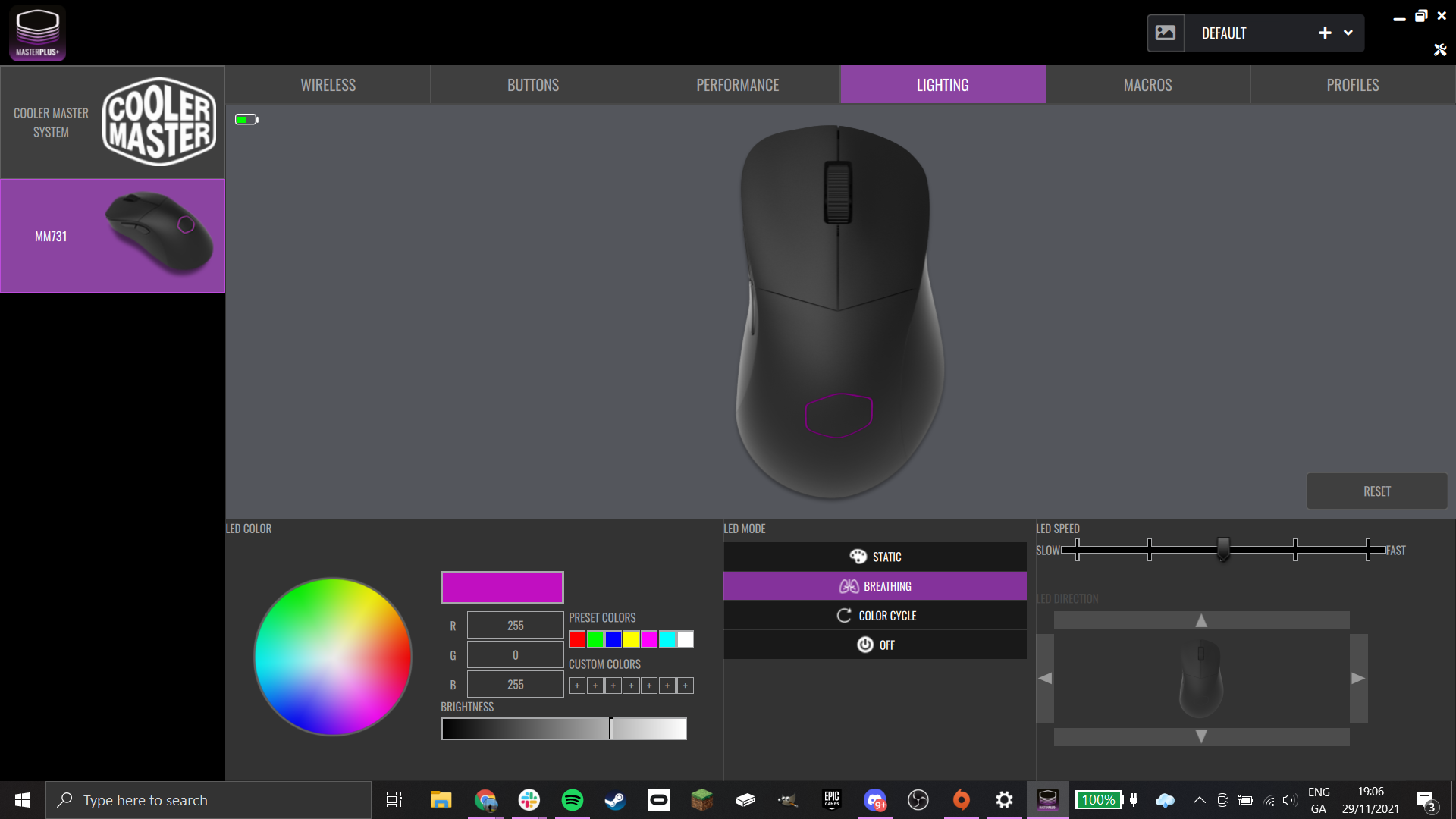
After all of this, you can also find lighting customization, macros, and profiles to save specific layouts. This software also updates the mouse itself and gave it a noticeable performance boost after first getting everything set up. In Bluetooth mode, my Cooler Master MM731 felt a little behind, approximating some movement and not quite getting it right. After getting it set up, this cleared up a little but it is still the worst way to use this mouse.
On the other hand, when you plug in the included USB dongle, it gets better to use, feeling comfortable and fast. This is only helped by the super smooth PTFE feet on the bottom and the lightweight feel of the mouse shell. I don’t quite enjoy the feeling of this mouse as much as the Roccat Kone Pro Air or Viper Ultimate but its incredibly light frame is a definite selling point.
The Cooler Master MM731 is a little bit clunky in the hand initially, and this is only made more jarring with the light feel of everything. It initially comes across a little floaty but this is something I came to quite like after a week or two.
If you would prefer to put your mouse into wired mode, it comes with a solid braided USB-C cable that can fully charge the mouse in a few hours. The site boasts a playtime of up to 190 hours with BlueTooth and 72 hours with 2.4GHz, but it didn’t quite match this in my use. This being said, it still has a powerful battery that I rarely felt an urgent need to charge. If you just use the mouse and occasionally plug it in while you play, you should be fine without too much hassle.
As well as this, the switches feel good and responsive to use and fit into the overall approach the mouse goes for without standing out. With the look and weight of this mouse, it’s clearly at its best in the background – a tool to use to perform your best.

Cooler Master MM731 Review | Verdict
The Cooler Master MM731 is a super solid wireless mouse without too many major gimmicks to distinguish itself. It can feel a slight bit clunky in the hand and it gets noticeably better with the software, but its super light design, good battery life, and glidey feel leave it feeling pretty great after getting used to it.
The Cooler Master MM731 was provided by Cooler Master and can be purchased on their site now or via Amazon.
Cooler Master MM731 Wireless Mouse Review
Source: Pinay Guide Blog
Walang komento:
Mag-post ng isang Komento